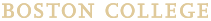BC Law School offers students the opportunity to take exams on their personal computers with the aid of Examplify by ExamSoft. This software creates a separate exam “space” on your computer that disallows access to local and internet files and ensures your work is not lost as you proceed through the test.
- Get ExamSoft: http://www.examsoft.com/bclaw
Students who need help with installation of Examplify software should contact ATR for assistance.
Download and upload
Each exam must be downloaded prior to the scheduled time and uploaded after it has been completed.
- Download: You will receive an email prior to your exam (usually about 24 hours beforehand) notifying you that it is available for download. You should download it as soon as possible. For example, Monday and Tuesday exams may become available the Friday beforehand, and you should download them at that time if possible.
- Upload: Exam answers must be uploaded within two hours of the end of the scheduled exam period.
Wi-Fi demands are especially high during exam period. We strongly recommend that you download your exam well in advance of the scheduled exam time in order to ensure there are no last minute complications.
Passwords
A password is required in order to take computer-based exams.
- Proctored Exams: The password will be provided by the proctor.
- Take-Home Exams: The password will be emailed to you at least 15 minutes prior to the start of the exam.
When to arrive
For proctored exams, you should arrive with your computer at least 30 minutes prior to the exam start time. ExamSoft must be launched and running at least 15 minutes before the proctor reads the exam directions.
Examplify can be used on almost any modern computer (purchased within the last 3-4 years) provided the user has administrator-level account permissions. Check the ExamSoft site for current system requirements.
It is not possible to take secure exams through a virtual operating system such as Microsoft's Virtual Machine, Parallels or VMware, VMware Fusion, or any other virtual operating system environment. Although Examplify can be installed and registered on virtual platforms, it will only be enabled for non-secure Practice Exams.
Proctored Exams
Notify the proctor of any technical difficulties with ExamSoft.
Take-Home Exams
Contact the ExamSoft help desk:
- 866-429-8889
If you are still unable to continue the exam, please contact Theresa Kachmar, kachmar@bc.edu, 617 552-8695. Make sure to include the current time in any voicemail or email.