Quick Win - Verify the "from" email address
BC is back to school, and unfortunately, so are the scammers. Remember to stop and think when you get an email you are not expecting, even if it appears to be from someone you know. Checking the actual “from” address of an email is a smart step to avoid scams:
- When you receive an email you weren't expecting, check the actual email address of the sender (don’t just trust the “From” name). If needed, click on the little arrow ▾ next to the "to" field, to Show details about the sender:
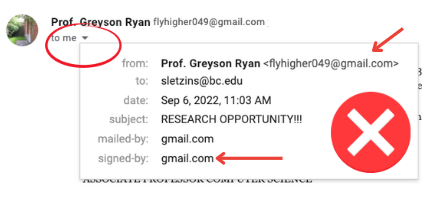
This message appears to be from “Prof. Greyson Ryan” but the “from” address does not end with @bc.edu and is not “signed-by” BC.EDU.
This message should not be trusted.
- Emails claiming to be from a “BC” person without an @bc.edu email address should be viewed with extreme skepticism. A sender name is easy to fake.
- If you aren’t sure if an email is authentic, instead of replying, contact the sender using information you already have about them (such as their BC email address from the BC Directory).
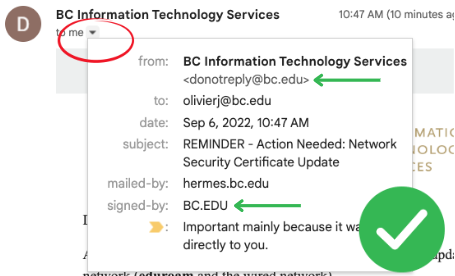
The “from” address of this message is valid, since it ends with @bc.edu and is “signed-by” BC.EDU. This message can be trusted.
Know what to look out for! Review additional tips: bc.edu/security