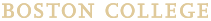Learn about the BC voicemail system for faculty, staff, and students.
Ways to Access Voicemail
Voicemail Setup
- Determine your new PIN before calling to set up voicemail. See Complex PIN requirements below.
- Dial 2-4006 (on-campus) or 617-552-4006 (off-campus). Note: To be prompted for your extension (e.g., ID), press * (star) during the greeting.
- If prompted for your ID, enter your 5-digit extension.
- When prompted, enter your temporary PIN (see the email from BC Information Technology Services).
- Follow the prompts to record name and greeting, and to change PIN.
- When setup is complete, you’ll hear, “You have finished enrollment.”
Complex PIN Requirements
These new voicemail PIN requirements provide improved security:
- Must be at least six digits long.
- Cannot contain:
- A numeric representation of your first or last name.
- Your primary extension or reverse of primary extension.
- Repeated groups of three or more numbers (e.g.,408408).
- Only two different digits (e.g., 121212).
- A digit used more than two times consecutively (e.g.,28883).
- Ascending or descending group of digits (e.g., 012345 or 987654).
- A group of numbers dialed in a diagonal, vertical, or horizontal straight line on the phone keypad (e.g., 159730, 147365, or 123597).
Accessing Voicemail via the Phone
- All BC phones are equiped with a button that automatically dials voicemail. Look for the button labeled with a cassette tape.
-OR -
Dial 2-4006 (on-campus) or 617-552-4006 (off-campus).
- To be prompted for your extension (e.g., ID), press * (star) during the greeting.
- If prompted for your ID, enter your 5-digit extension.
- When prompted, enter your PIN.
Voicemail Via the Web (vmail.bc.edu)
To access personal messages:
- Log in to vm.bc.edu using your BC credentials and BC 2-Step Verification.
Off-campus? Eagle VPN is required to access vm.bc.edu & phones.bc.edu.
To forward your BC personal extension to a non-BC phone:
- Log in to phones.bc.edu using your BC credentials and BC 2-Step Verification. See the FAQ tab for the rest of the set up instructions.
Off-campus? Eagle VPN is required to access vm.bc.edu & phones.bc.edu.
Shared & Department Voicemail boxes: Voicemail via the web is not available for shared or department voicemail boxes. Complete this Google Form to learn about an alternative.
Webex Mobile App
The Webex mobile app can be used on your phone to make and receive calls from your BC extension. You can also listen to your BC voicemail on the app.


Are you using the “Single Number Reach” (SNR) option?
SNR is a feature that some employees have enabled that rings both their BC office phone and personal mobile phone simultaneously. If you are using it, you will need to disable the SNR feature before using the Webex app. If you don’t use this feature, go to the “how do I install the Webex app?” in the FAQ section below.
- Log in to phones.bc.edu using your BC credentials and BC 2-Step Verification.
Off-campus? Eagle VPN is required to access vm.bc.edu & phones.bc.edu.
- Make sure you are on the My Phones page.
- Under Company Phones, click the gear icon for either “Cisco Dual Mode for iPhone” or “Cisco Dual Mode for Android."
- Select “Edit Single Number Reach.”
- Uncheck the “Enable Single Number Reach” box.
- Click Save.
Frequently Asked Questions
- Android: From Google Marketplace, download the Cisco Webex app.
iPhone: From the Apple store, download the Webex Business version.
- After downloading the Webex app, open it and sign in using your BC email address (username@bc.edu) & your BC Password.
- On the BC Single Sign On (SSO) login page, enter your BC Credentials (the username and password you use for Agora Portal) and complete BC 2-Step Verification.
After successful login, the Webex app will be opened to the Webex home page. Note: To complete the installation, you may need to log out, then log back in. See step 7 below. - On your phone, make sure Webex notifications are enabled to allow your phone to ring or vibrate with incoming calls:
- Android: Go to Settings > Notifications > App Settings > All Apps, and verify notifications are enabled for Webex.
- iPhone: Go to Settings > Notifications > Webex > Allow Notifications.
- To see if the Webex app will ring on your mobile phone, make a test call to your BC extension.
- Make a test call from the Webex app: From the Calling tab, tap the dial pad icon (upper right corner).
- To log out of Webex, tap your profile logo (upper left corner), then tap Sign Out.
Yes. If you have voicemail, on the Calling tab you will see a blue dot next to Voicemail. Swipe the blue dot to the left to move the menu items to the left. To see a list of your messages, tap Voicemail.
Yes.
In your mobile phone settings, make sure your Webex notifications are enabled to allow your phone to ring or vibrate with incoming calls:
- Android: Go to Settings > Notifications > App Settings > All Apps, and verify notifications are enabled for Webex.
- iPhone: Go to Settings > Notifications > Webex > Allow Notifications.
Yes. Tap your profile logo (upper left corner). Tap Set a Status, and select from the available options (e.g., Working from home, Traveling for business, out to lunch, etc.).
Yes. Tap your profile logo (upper left corner) > Settings. Tap Calendar, then select the buttons for the calendar you want to see. Back out using the blue arrow to the main screen and look at the bottom of the screen for the Meetings icon. Click Meetings to see your calendar.
Yes. Tap your profile logo (upper left corner) > Availability. Tap Do Not Disturb, then select the amount of time to keep that setting. During the period of time you select, the Webex app will not receive calls and calls will automatically go to voicemail.
You can turn down the volume on your office phone (while it’s ringing), and keep that setting. Or you can set it on your Webex app: Tap your profile logo (upper left corner) > Settings > Notifications > Calling > select Silence Rings.
Yes, but if the cellular signal quality is poor, the call may drop. Use the Webex app in the areas you’re in most frequently and test it for yourself by starting a call from one location (e.g., office) then moving outside, or to your car, etc. This experience will likely be different for everyone.
- Make sure to download the latest Webex Business version app from the App store.
- Turn off Private Relay: Go to Setting > click your account name > iCloud> Private Relay. Turn the Private Relay feature off.
If the issue persists, call ITS Telephone Services at 617-552-8880. Or, you can open a ticket by using the Telephone Services Request Form.
No. The Webex app is only managed by Cisco, who controls all of the available features for its millions of users.
The Webex app will give you a similar experience to a mobile phone. There are many variables that could impact your personal experience. If it doesn’t work well for you, we suggest you use the Single Number Reach (SNR) option, which simultaneously rings both your office and mobile phone. For instructions to set up SNR, see the FAQ tab.
Frequently Asked Questions
Your ID is your extension.
Note: When calling your voicemail from an unknown number, you will be prompted to enter your ID (i.e., your extension). To be prompted for your extension (e.g., ID), press * (star) during the greeting.
The last 5 digits of your phone number. Example: If your phone number is 617-552-4357, your extension is 2-4357.
Your PIN is used to log in to voicemail on your phone. Your initial temporary voicemail PIN will be emailed to you by BC Information Technology Services. You will be required to change it at first login. See the complex PIN requirements in the Voicemail Setup tab.
If you forget your personal voicemail PIN:
- You can reset it anytime at vm.bc.edu > Settings > Passwords > Change PIN. See the complex PIN requirements in the Voicemail Setup tab.
Off-campus? Eagle VPN is required to access vm.bc.edu & phones.bc.edu.
- - OR - Call the Help Center at 617-552-HELP (4357) to have it reset.
For Shared & Department Voicemail: You must call the Help Center at 617-552-HELP (4357) to have it reset.
If you forget your personal voicemail PIN:
- You can reset it anytime at vm.bc.edu > Settings > Passwords > Change PIN. See the complex PIN requirements in the Voicemail Setup tab.
Off-campus? Eagle VPN is required to access vm.bc.edu & phones.bc.edu.
- - OR - Call the Help Center at 617-552-HELP (4357) to have it reset.
For Shared & Department Voicemail: You must call the Help Center at 617-552-HELP (4357) to have it reset.
Before you begin, see the complex PIN requirements in the Voicemail Setup tab.
To change your personal voicemail PIN via Phone:
- Dial 2-4006 (on-campus) or 617-552-4006 (off-campus).
- To be prompted for your extension (e.g., ID), press * (star) during the greeting.
- When prompted, enter your current PIN.
- Press 4 from the main menu; then press 3 (preferences); press 1 (PIN) and follow the prompts.
To change your personal voicemail PIN via Web (not available for shared or department voicemail):
- Log in at vm.bc.edu > Settings > Passwords > Change PIN.
Off-campus? Eagle VPN is required to access vm.bc.edu & phones.bc.edu.
For Shared & Department Voicemail: You must call the Help Center at 617-552-HELP (4357) to have it reset.
Voicemail messages are stored indefinitely until manually deleted. However, because mailbox capacity is limited, we recommend deleting old messages regularly. If your mailbox reaches its limit, you will receive a notification and will be unable to accept new messages.
Need to save a message for legal reasons?
To download a wav file of a voicemail message:
- Log in to vm.bc.edu using your BC credentials and BC 2-Step Verification.
Off-campus? Eagle VPN is required to access vm.bc.edu & phones.bc.edu.
- Click the message you want to save, then right-click message.wav to save the file.
- Individual messages are limited to 5 minutes each.
- Your voicemail box can hold 50MB (approximately 70 minutes) of voicemail in total. Make sure to delete messages you don’t need anymore, so you don’t run out of storage.
Note: You will receive warning messages as you get close to your limit. By default, deleted messages are held for 14 days & count towards used storage. If you delete from the "deleted" folder, the message is permanently deleted and no longer counts towards storage use.
To delete a message via Phone:
- Dial 2-4006 (on-campus) or 617-552-4006 (off-campus).
- OR - On your BC phone, press the voicemail button (labeled with a cassette tape). - To be prompted for your extension (e.g., ID), press * (star) during the greeting.
- When prompted, enter your PIN.
- Listen to the message, then press 3 to delete the message.
To delete a message via Web (not available for shared or department voicemail):
- Log in to vm.bc.edu using your BC credentials and BC 2-Step Verification.
Off-campus? Eagle VPN is required to access vm.bc.edu & phones.bc.edu.
- Click the message you want to delete, then click Delete. Note: Deleted messages stay in the Deleted item folder for 14 days before being permanently deleted.
- To permanently delete immediately, go to the Deleted tab and click Empty deleted items.
If you delete a voicemail message, you have up to 14 days to undelete it.
To undelete a message via Phone:
- Dial 2-4006 (on-campus) or 617-552-4006 (off-campus).
- To be prompted for your extension (e.g., ID), press * (star) during the greeting.
- When prompted, enter your PIN.
- Press 3 (Review old messages), then press 2 (Deleted messages) to review deleted messages.
To undelete a message via Web (not available for shared or department voicemail):
- Log in to vm.bc.edu using your BC credentials and BC 2-Step Verification.
Off-campus? Eagle VPN is required to access vm.bc.edu & phones.bc.edu. - Next to the Inbox tab, click the Deleted tab.
- Click the message you want to undelete, then click Undelete. Note: If you delete a message in the Deleted Folder, it is permanently deleted.
You can request either or both of these by calling the Help Center at 617-552-HELP (4357).
To stop receiving these emails, you must call the Help Center as well.
Important: All voicemail messages are saved until you delete them.
- Log in to phones.bc.edu using your BC credentials and BC 2-Step Verification.
Off-campus? Eagle VPN is required to access vm.bc.edu & phones.bc.edu. - Go to the Phones tab > Call Forwarding.
- Select your line and check the box for Forward all calls, then select Add a new number from the drop down menu.
- Enter your non-BC phone number, prefixed with 91 (example: 918004444444)
-OR- Enter another BC phone number (example: 24357). - Click Save.
You can set up your phone to have calls simultaneously ring both your desk phone and non-BC (mobile) phone, by enabling Single Number Reach (SNR). When someone calls your BC extension, after ~1 rings the call will reach your non-BC phone as well. This means you only give out one number and people can reach you on either device. If you do not answer, calls will go to your BC voicemail.
- Log in to phones.bc.edu using your BC credentials and BC 2-Step Verification.
Off-campus? Eagle VPN is required to access vm.bc.edu & phones.bc.edu. - Make sure you are on the My Phones page.
- Under Company Phones, click the gear icon for either “Cisco Dual Mode for iPhone” or “Cisco Dual Mode for Andriod." Click Add/Edit Single Number Reach to add/edit your non-BC phone number. Enter your phone number the same way you would dial it from a BC campus phone (example: 918004444444).
- Check Enable Single Number Reach.
- To set up a specific schedule for when to forward calls: Click the box next to Create a schedule for this assignment & enter the information needed on the screen. Important: Make sure your time zone is correct.
- Click Save.
All BC phones are equiped with a button that automatically dials voicemail. Look for the button labeled with a cassette tape.
If for some reason your voicemail button doesn't work, use these instructions to set one up:
- Press the Home key (the button with a picture of a house on it).
- Use the right arrow key until Directories appears & press the Select button.
- With Contact Directory highlighted, press the Select button.
- At the bottom of the display, press the Add button.
- Use the number keypad to type the name you want to assign to the button (e.g., Vmail).
- Use the down arrow key to move to Contact.
- Type the telephone number you want to call (for voicemail it would be 24006). For an off campus number, enter it the same way you would dial it from a BC campus phone (example: 918004444444).
- Press the Save button.
- Press the Home key 3 times.