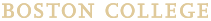If you're having trouble accessing a secure message from UHS, follow the troubleshooting steps below.
1. Clear your Browser Cache and/or Website Data
If you tried to access a UHS secure message, and were unable to view it, try clearing your browser cache and/or website data.
2. Restart your browser
Once you have cleared your cache/website data restart your browser, and then try again.
Need Help?
Contact the Help Center at 617-552-HELP (4357) or help@bc.edu.