Sophos Endpoint is the antivirus software on all faculty and staff BC-provided computers. A recent security update requires additional steps for those with Apple computers running macOS version 15 or higher.
IMPORTANT: To ensure your computer remains protected, please follow the instructions below if you see the following pop-up:
Instructions
If you see the above pop-up, follow these steps:
- Select “Details.”
- On the next screen (image 2), follow the instructions to do the following:
- Click on ‘Open "Security & Privacy" preferences’. (Apple icon → System Preferences → Security & Privacy)
- Sign on as an administrator by clicking the padlock icon on the bottom left hand corner.
- Select the "Full Disk Access" group on the left.
- Drag the Sophos icon in the Sophos pop-up window to the application list.
(image 2)
When prompted, select “Quit Now” to complete the process.
For more information about this update, see Sophos Knowledgebase Article 134552.
For more information about Sophos Endpoint at BC, see the ITS Antivirus Software page.