Google is applying a security update in Google Drive to make sharing links more secure. This update will change links (URLs) used for some Drive files shared prior to November 2017. Individuals may be impacted when trying to view these files on websites (public or internal), or posted elsewhere.
Starting July 26, 2021, Google will send direct email notifications only to users who own or manage files impacted by this security update. The email will provide instructions on steps to take and will include a link to view a list of impacted files you own or manage in Google Drive (My Drive or Shared Drive). Note that BC users cannot remove the security update, as mentioned in the Google documentation.
Note: Only users with impacted files will be sent an email by Google. Also, a banner in Google Drive on the web will alert users of the security update until August 26 (see Figure 1).
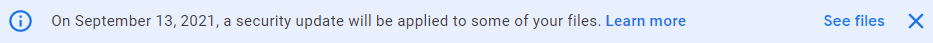
Figure 1: Google Drive Security Update Banner
What do I need to do?
Please follow the instructions in the email from Google to view and take action on your affected Google Drive files. You will need to share a new updated link (URL) for any of your files that still need to be accessible on websites or posted elsewhere.
Who is impacted by this change?
Only users (internal or external) who haven’t viewed the affected files previously.
When these users try to access the files via a link, they will be presented with a page to request access. The owner (My Drive) or manager (Shared Drive) of the file will get an email asking for approval. To reduce the number of access requests, we recommend you update links (URLs) you have distributed on websites or posted elsewhere.
What files are affected?
Only non-native Google files (e.g., Microsoft Word, PDFs, etc.) shared prior to November 2017 will be affected by this security update. Google files (Docs, Sheets, Slides, Forms) will not be impacted. The email sent by Google will include a link to view a list of impacted files you own or manage in Google Drive (My Drive or Shared Drive).
Need Help?
Contact the Help Center at 617-552-HELP (4357) or help.center@bc.edu, or your local TC (Technology Consultant).