BC ITS will be enforcing Domain-based Message Authentication, Reporting & Conformance (DMARC), an email security standard, in phases starting on 6/1/22.
DMARC allows organizations such as BC to specify what services (email marketing tools, hosted vendor applications, mail servers, etc.) are allowed to send messages with an @bc.edu sender address.
Enabling this security standard will dramatically reduce the number of phishing messages BC users receive. Specifically, cybercriminals will no longer be able to send messages that appear to come from @bc.edu addresses.
What to Expect
- Starting June 1, 2022, ITS will begin to quarantine messages that are not sent from DMARC-compliant senders (See below for a list of DMARC Compliant Senders).
- Within 6 weeks, all messages from non-compliant senders will be quarantined.
- Quarantined messages can be found in your Gmail Spam folder (in the Gmail web interface or Gmail app).
- In fall 2022, ITS will switch from quarantining non-compliant messages to rejecting them. This means messages sent from non-complaint senders will not reach any recipient, not even their spam folder.
DMARC Compliant Senders
If you are sending from any one of these you do not need to do anything:
- BC Google account
- Listserv.bc.edu
- BC bulk mailer (Maestro)
- BC servers/devices that send mail through relay.bc.edu or eblast.bc.edu (this includes most, if not all, apps/services in the data center)
- Qualtrics
- CVENT
Additionally, ITS has spent 2+ years trying to identify a variety of email marketing, survey, and other tools that were not DMARC compliant (and the BC staff members who were using them), and then worked to make them DMARC compliant.
How do I know if emails from my tool/application will be affected?
Send a test email from the application to your BC Gmail account. From the Gmail web interface choose ‘show original’ and you will be given a report on SPF, DKIM, and DMARC. As long as the message passes DMARC, you are all set.
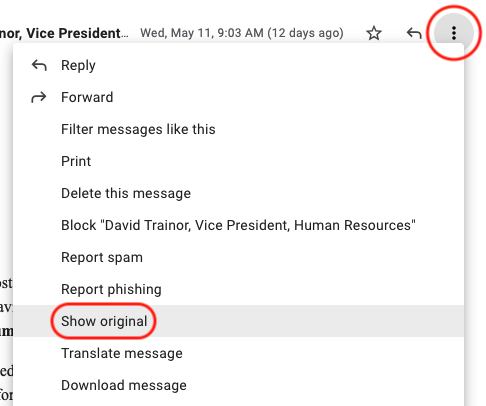
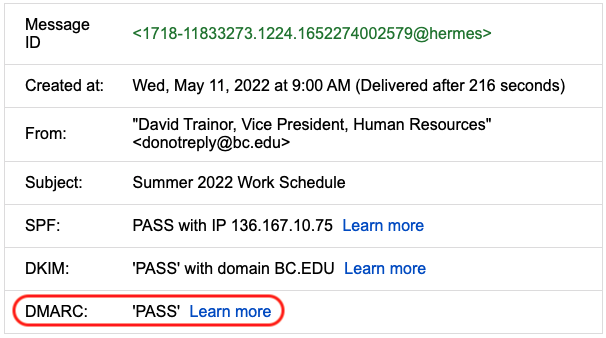
Get Help
If your message does NOT pass DMARC, please reach out to itsstaff.dmarc.support@bc.edu as soon as possible so we can engage with the sender to achieve compliance.