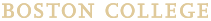Undergraduate Registration
Students register using EagleApps. Undergraduate students need the following to access the registration system:
- Username and password to log into the Agora Portal
- VPN, if accessing EagleApps from off campus
Degree Audits
Degree audits are available for undergraduate students in Morrissey College of Arts and Sciences (MCAS), Carroll School of Management (CSOM), Connell School of Nursing (CSON), Lynch School of Education and Human Development, and the Law School. A degree audit is a computer-generated analysis that enables you and your advisor to review your academic progress and unfulfilled requirements. The degree audit is a valuable tool for academic planning because it matches the courses that you have taken with the requirements of your degree program. You should carefully review your degree audit in consultation with your advisor. Through www.bc.edu/myservices, you can request a degree audit or a simulated degree audit (which shows the requirements for different schools, majors, and minors) to be downloaded to your computer.
For more information, view the EagleApps Student Degree Audit Guide.
Advising for Registration
All undergraduate students should meet with their advisor prior to registration to review their degree audit and progress towards their degree.
Degree Audit Errors
If it is a course that normally counts toward the specific requirement, it may not be counted due to an error in the system, in which case you should contact your assistant registrar (MCAS — Karen Livingston; CSOM, CSON, and LSEHD — Jenna Burke) in Lyons Hall. If it is a course that does not usually fulfill the requirement that you would like it to count for, please fill out a Degree Audit Course Substitution and Waiver form. For example, the department may approve an upper-level course to fulfill a Core requirement or a course transferred from another institution may be approved to fulfill a specific major requirement.
Satisfactory Academic Progress
The requirements for Satisfactory Academic Progress are specified in the academic regulations for each school.
Undergraduate Advising
Your advisor's information is available through your www.bc.edu/myservices. Once you are logged on, choose "MyServices," "Account and Personal Info," and then "Academic Advisor."
All undergraduate students should check Agora Portal to confirm their advisors' name and contact information. Students in the Morrissey College of Arts and Sciences who want to switch from a major to “undeclared” must go to the Academic Advising Center in Stokes S140. A Morrissey College of Arts and Sciences student who wants to request a change of his/her major advisor should visit his/her major department’s office. CSOM students should visit the CSOM office, Fulton 360; CSON students, the CSON office, Cushing 202; Lynch School students, the Lynch School office, Campion 106.
Registration Appointment Times
Registration appointment times for Spring 2026 will be available to students to view in EagleApps on October 29, 2025.
For undergraduates, appointments are scheduled from 9 a.m. to 5 p.m. during the allotted days by class year. Appointment times can be seen in the blue header of EagleApps Planning and Registration just prior to the start of registration. You may not register before your appointment time but may register anytime thereafter.
For more information, view the EagleApps Student Planning and Registration Guide.
Alternating Halves of the Alphabet
Registration appointment times for each class year are divided into two groups. Last names M–Z will be in one group, and last names A–L will be in another group.
One group will be assigned registration appointments at random between 9 a.m. and 12:45 p.m., while the other will be assigned slots between 1:00 p.m. and 4:45 p.m.
For each semester, we alternate which group registers first. Regardless of the student's last name, the final semester of registration (during the Fall of Senior Year) will be fully randomized.
For more details, see the tables below:
Class of 2027
| Semester | 9:00 a.m.–12:45 p.m. Registration | 1:00–4:45 p.m. Registration |
|---|---|---|
| Fall 2026 | A–L | M–Z |
| Spring 2027 | Randomized | |
Class of 2028
| Semester | 9:00 a.m.–12:45 p.m. Registration | 1:00–4:45 p.m. Registration |
|---|---|---|
| Fall 2026 | A–L | M–Z |
| Spring 2027 | A–L | M–Z |
| Fall 2027 | M–Z | A–L |
| Spring 2028 | Randomized | |
Class of 2029
| Semester | 9:00 a.m.–12:45 p.m. Registration | 1:00–4:45 p.m. Registration |
|---|---|---|
| Fall 2026 | A–L | M–Z |
| Spring 2027 | A–L | M–Z |
| Fall 2027 | M–Z | A–L |
| Spring 2028 | M–Z | A–L |
| Fall 2028 | A–L | M–Z |
| Spring 2029 | Randomized | |
Registration Holds
You may have a hold on your registration for a number of reasons, but the two main causes are having an outstanding balance on your student account or failing to submit proof of immunization to the Health Services Office.
If a registration hold message appears at the bottom of your Registration Information/Degree Audit Form, you must see the appropriate office (Outstanding Balance—Student Services, Immunization—Health Services, etc.) to resolve the situation before you can register.
For information regarding immunization requirements, visit the University Policies and Procedures page on the University Catalog website.
Registration holds can also be placed on first-year undergraduate students who are missing required admissions materials, including transcripts and official test scores. Students with admission-related registration holds should contact the Office of Undergraduate Admission.
Closed and Restricted Courses
Students seeking permission to register for a closed or restricted course or courses with a time conflict should complete the Approval/Override form on the Academic Forms web page. Please follow the process as described in the form instructions.
Undergraduate Day Students Taking Courses at the Woods College of Advancing Studies (WCAS)
Undergraduate seniors in MCAS, CSOM, LSEHD, or CSON who want to register for a spring 2026 course in the WCAS can do so beginning Wednesday, January 7, 2026 at 9 a.m. for a limited number of seats.
On Thursday, January 8, 2026 at 9 a.m., sophomores, juniors, and seniors in MCAS, CSOM, LSEHD, or CSON, as well as WCAS students, will be eligible to register for any unclaimed seat.
Do not contact Woods College faculty to request overrides. Please email wcasregistration@bc.edu for any requests.
First-year students are not eligible to take WCAS courses. All other students are allowed to enroll in just one WCAS course per term. The Woods College designates a limited number of courses that are available to full-time undergraduate day students. Undergraduate day students who would like to request using a WCAS course for Core, major, or minor credit should submit a Course Pre-Approval form available on the Academic Forms page, which would be routed to the relevant department and Associate Dean's office for review and possible approval.
Restrictions
- Day students are limited to one WCAS course each semester.
- Day students may not enroll in WCAS courses pass/fail.
- Day students who wish to discuss the possibility of using a WCAS course for Core, major, or minor credit must work with their Associate Dean's office for approval and appropriate paperwork.
- Except as noted below, first-year day students may not enroll in any WCAS courses.
Morrissey College of Arts and Sciences
- Morrissey College of Arts and Sciences students may not enroll in Saturday classes.
- Morrissey College of Arts and Sciences can enroll in hybrid and online courses.
Carroll School of Management
- Carroll School of Management students may take hybrid and online courses for general credit (also, with department approval, the course may count for University Core).
- Carroll School of Management students may register for management courses with the prefixes ADAC, ADBM, ADFN, or ADMK for general credit only (i.e., not toward CSOM major/minor).
- Carroll School of Management students may enroll in Saturday classes.
Connell School of Nursing
- Only Connell School of Nursing seniors are allowed to register for Woods College courses.
- Courses must be pre-approved by the Connell School Associate Dean and the appropriate paperwork filled out if they are to be considered for Core.
Lynch School of Education and Human Development
- Lynch School students may take hybrid and online courses for general credit (also, with department and undergraduate Associate Dean’s approval, courses may count for University Core, major, or minor).
- Lynch School students who wish to use a course for Core, major, or minor credit must work with their Associate Dean's office to gain the appropriate approval and appropriate paperwork.
- Lynch School students may enroll in Saturday classes.
For further information, please consult the Woods College of Advancing Studies website.
Disability Services Office
Services for undergraduate and graduate students with hearing, visual, mobility, medical, psychiatric, and temporary disabilities are coordinated through Rory Stein, the Assistant Dean for Students with Disabilities. Academic support services provided to students who provide appropriate documentation are individualized and may include, but are not limited to, sign language interpreters, CART services, electronic textbooks, extended time on exams, alternate testing locations, facilitation of program modification, course under-loads, readers, scribes, and note-takers. The Assistant Dean works with each student individually to determine the appropriate accommodations necessary for the student’s full participation in college programs and activities. For more information, contact the Assistant Dean at 617-552-3470 or visit the website at www.bc.edu/disability.
Services and accommodations for students with Learning Disabilities and Attention Deficit Hyperactivity Disorder are coordinated through the Connors Family Learning Center. The Center, located in O’Neill Library, provides academic support services and accommodations to undergraduate students. The Center’s services are extensive and vary depending upon the unique needs of the individual student. For more information, please contact Dr. Kathy Duggan at 617-552-8093, or visit the website at www.bc.edu/connors.
Registration-Related Policies
Overloading
For information regarding overloading, please visit the Undergraduate Academic Regulations page on the University Catalog website.
Pass/Fail Electives
For information regarding pass/fail electives, please visit the Undergraduate Academic Regulations page on the University Catalog website.
Auditing
Undergraduate courses in all schools are unavailable to be audited with the exception of those offered in the Woods College of Advancing Studies. Note: Day school students are not allowed to audit any courses, including those offered in the Woods College of Advancing Studies. Students enrolled in WCAS are not allowed to audit courses offered in the day school.
Withdrawing from a Course or the University
To withdraw from a course, students must complete the online Withdrawal/Leave of Absence Form found on the Academic Forms web page. Students will not be permitted to withdraw from courses after the published deadline. Deadlines can be found on the Academic Calendar. Students who are still registered at this point will receive a final grade for the semester.