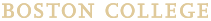JupyterHub gives users access to Jupyter Notebook environments (computational environments and resources) virtually. Instructors can make individual workspaces (e.g., "Hubs") available to students using shared resources, managed by system administrators.
Get JupyterHub for Your Course
Instructors can request to have a JupyterHub environment set up for one or more of their classes by submitting a BCWorks support request:
- Requests must be made at least 4 weeks prior to the start of the semester. Hubs will be provisioned and available one to three weeks before the start of the semester for which they are requested.
- Please include the following in the ticket:
- Instructor username (if different from requestor)
- TA username(s)
- Course ID and section number(s)
- Specific language, package, configuration, and other requirements (Python and R are currently supported, if you have other needs, please contact itsstaff.JupyterHub.Support@bc.edu)
- Billing contact/department (departments are billed for Google Cloud consumption associated with each course)
If you have special requirements, please contact itsstaff.JupyterHub.Support@bc.edu and we’ll work with you.
JupyterHub Support
- A specific hub with a unique DNS name will be configured for each course/section. Instructors and students in that course will automatically have access. We can also add teaching assistants upon request. Instructors will have ‘administrative’ access to their instance, which will allow them to view/control their students’ notebooks. We can provide this same access to teaching assistants upon request.
- Instructors and teaching assistants should be the main point of contact for students who have questions or issues with JupyterHub. Instructors and teaching assistants can contact itsstaff.JupyterHub.Support@bc.edu with questions or to report problems. The support team will respond to all inquiries during business hours (9-5) and will make every effort to respond to off-hours requests in a timely manner.
- Support requests should include as much detail as possible, including screenshots, error messages, etc.
- The JupyterHub service is available 24x7 and is monitored by ITS staff. Issues specific to Boston College will be addressed promptly. Outages related to issues within Google’s infrastructure will be reported to Google directly.