As the school year is starting, we want to remind you of a few important security tips.
Forward Suspicious Emails to phishing@bc.edu
Your vigilance with identifying phishing emails plays a vital role in protecting BC community members. If you receive a suspicious email in your Inbox, please forward it to phishing@bc.edu. Once submitted, you’ll receive an automatic AI-generated reply that will let you know whether the message was malicious or safe. Reporting malicious/spam messages will allow an AI-powered security tool to remove similar messages from other BC Inboxes, helping protect you and the broader BC community.
Avoid Your Spam and Trash Folder
Messages in Spam and Trash folders were automatically moved out of your Inbox because they were identified as spam or phishing. They may contain malicious emails, so please avoid reading or interacting with messages in these folders. Only check Spam and Trash if you're expecting a message that hasn’t arrived in your Inbox. There is no need to report messages found in these folders to phishing@bc.edu.
How to Spot a Phishing Email
Common signs to watch for:
- Unusual sender email addresses or misspelled domains.
- Urgent or threatening language (“Your account will be locked!”).
- Unexpected attachments or links.
- Requests for personal or financial information.Generic greetings like “Dear user” instead of your name.
- If something feels off, trust your instincts and report it.
For more details about how to identify and report phishing, visit: bc.edu/emailsecurity