If you haven’t tried NotebookLM recently, now is a great time to take a look. Google has made a number of recent improvements, and this powerful AI thinking partner is worth revisiting—or discovering for the first time.
Updates include the ability to easily share Notebooks within BC, as well as create Video Overviews—AI-generated narrated slide decks that visually explain complex topics using diagrams, quotes, and images pulled directly from your documents.
If you’re someone who deals with a lot of information, NotebookLM may save you time, and help you organize your thoughts. NotebookLM acts like a research and thinking partner for your notes and documents. You upload things like PDFs, Google Docs, or even YouTube videos, and it helps you understand and organize the information.
Here’s what it can do:
- Summarize long documents.
- Answer questions based on your files—like “What are the key points in this report?”
- Create study guides, outlines, and other outputs like quizzes, or even original, engaging audio (or video) explanations.
- Prepare presentations.
- Make connections between ideas, kind of like a brainstorming partner.Generates interactive mind maps by analyzing your source materials (documents, websites, etc.) and identifying key topics and their relationships.
NotebookLM is available in the Google Apps menu (aka “the waffle") for all BC students, faculty, and staff, or go directly to notebooklm.google.com, and sign in using your BC email & Secondary Password.