Any device that connects to the internet is vulnerable to risks. The best defense is to keep device security software, web browser, and operating systems up to date. ITS recommends you set your operating system and software to update automatically.
ENABLE AUTO-UPDATE
- Enable auto-update for your operating systems on your smartphone, tablet, and any computers you use.
- NOTE: Faculty/Staff BCCR computers are set to auto-update by default.
- Enable auto-update for your apps/programs. Some examples:
- Browsers (i.e. Chrome or Safari)
- Microsoft Office
- iPhone/Android Apps
- Restart regularly. Get into the habit of shutting down and restarting your computer on a regular basis so any available updates can be installed at restart.
HOW TO ENABLE UPDATES
2025 Cybersecurity Awareness Month Quiz Contest
Enter to win an iPad by taking an online security quiz.