You may have seen recent headlines such as, “16 Billion Apple, Facebook, Google And Other Passwords Leaked — Act Now.” This is not a new security breach, but rather the discovery of a compilation of over 30 databases with collections of user passwords stolen over time by bad actors. Nonetheless, these headlines are an important reminder that you should follow these recommended security practices:
- Make sure you are running anti-virus software on both personal and work machines.
- Faculty and Staff:
- BCCR computers have Sophos installed by default.
- Find out more about getting Sophos for non-BCCR computers at: bc.edu/sophos. Scan your system after installing Sophos to make sure it’s clean.
- Students:
- Windows users: Use the built-in Microsoft Defender antivirus software.
- Mac users: Find out about getting Sophos - bc.edu/sophos. Scan your system after installing/enabling antivirus to make sure it’s clean.
- Faculty and Staff:
- Practice good password hygiene.
- Use a different, strong password for each account. For example, social media, financial, and work accounts should each use a different, complex password, to ensure if one account is compromised, the rest remain secure.
- Use a password manager app. Have a hard time remembering all those different passwords? There’s an app for that! A few recommended services are available online such as 1Password, Bitwarden, and KeePass.
- Regularly change passwords associated with financial data. We recommend you change passwords for other important personal accounts, such as financial accounts or email accounts, at least annually. A password manager app can help you generate new passwords that are unique, strong, and follow website requirements in seconds then store them for use the rest of the year.
- Use 2-Step Verification. Most online services offer the option to enable 2-Step Verification, which adds an extra layer of security to access your account. The DUO app used at BC is an excellent option that can be used for 2-Step, and many password managers can be used for 2-Step as well.