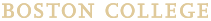Teaching & Tech Fundamentals
At the beginning of the fall and spring semesters, the CTE offers a variety of workshops that tap into the fundamentals of teaching and educational technology. Whether you are new to the classroom or looking to reinvigorate your practice, we hope you’ll join us.
Teaching Fundamentals sessions dig into core pedagogical questions, providing time to engage with other faculty and graduate student instructors while making progress on a particular component of your course.
Ed Tech Fundamentals sessions introduce BC-supported technologies with a focus on how those technologies can support student learning and help you work through various teaching challenges.
Find descriptions and links to register for our remote January 2026 sessions below. Scroll to the bottom of the page to find links to recordings from prior sessions.
If you’re looking for one-on-one support, see our consultations page to sign up for a 45-minute conversation or contact centerforteaching@bc.edu.
January 2026 Offerings (Remote)
Intro to Canvas
Monday, January 5, 10:30-12:00
Canvas is an online learning management system that can serve as a central hub for your course. It can be an important tool for communicating with your students about course structure and requirements, sharing syllabi and course content, and administering student work and managing grades. This workshop will introduce instructors to the Canvas platform and essential features such as Announcements, Modules, Discussions and Assignments. We will also explore Library resources and services that can help make course materials more affordable and help students in engaging them. The session will offer a basic overview with optional hands-on practice.
Building Your Lesson Planning Toolkit
Monday, January 5, 1:00-2:30
Each class session is an opportunity for students to engage with one another and new content, in pursuit of the learning goals of the course. However, it can be challenging to determine which concepts and skills to prioritize and how to use class time effectively. During this interactive workshop, you will draft a lesson plan for one class session, while considering how it fits into the course as a whole. Using provided resources on lesson planning, including a template, you will have a chance to reflect, draft, and revise your lesson plan, in conversation with others. We'll experiment with creating student learning outcomes as one way to help you select relevant learning activities and will also strategize around time management.
Cultivating Metacognition to Empower Learners
Tuesday, January 6, 10:30-12:00
Metacognition is thinking about thinking, or the ability to plan, observe, and gauge one’s own learning processes. At a time when GenAI is the newest temptation to shortcut thinking, many faculty are looking for ways to put more of a focus on process than product in their assessments. Metacognition can support that goal by helping students recognize what study practices support deep learning and what practices are less effective. Join us to build out a metacognitive toolkit that can help students take more ownership over their learning and give you more insight into students’ learning processes.
Tech Tools for integrity
Tuesday, January 6, 1:00-2:30
While technology (GenAI most recently) can sometimes be the driver of students’ academic dishonesty, technology can also serve to minimize integrity concerns by refocusing students’ attention on their own learning. This session will review tools to support academic integrity in a range of assessment types and scales, including Canvas Quiz features to use alongside a variety of question types, Lockdown Browser, and Gradescope as an alternative to Scantron (no longer available at BC) for exams on paper. We’ll also consider technologies that support formative assessment, to observe student work in process and give feedback on learning throughout the semester, so students are better prepared for major assessments when they happen. An overview of these technologies and considerations for their use will be followed by an option for hands-on exploration.
Tech Drop In
Wednesday, January 7, 10:30-12:00
Bring questions on Canvas and other BC supported technologies, and CTE staff will answer them on a first come, first served basis. This drop in will be offered in-person and on Zoom.
Developing GenAI Policies for Your Class
Wednesday, January 7, 1:00-2:30
This workshop is for faculty interested in developing new or modified policies for AI use (or non-use) for their courses. We will discuss how to set clear expectations for AI use by including guidance in your syllabus, day-to-day activities, and assignments. The workshop will provide an opportunity for faculty to develop their own frameworks for student learning in the age of AI. We will also examine collaborative approaches to policy development, recognizing that students may offer valuable insights into practical applications and challenges of AI in their academic work.
Transparency for More Fair & Effective Grading
Thursday, January 8, 10:30-12:00
Grades and grading can have an outsize impact on our students’ – and our own – experiences in the classroom. Anxiety around grades can dampen student motivation and disincentivize intellectual risk-taking. And faculty can find that the time and effort they devote to grading leaves little energy for pedagogical creativity. This session seeks to address these challenges by exploring how a focus on transparency in grading can create more supportive learning environments for students and help faculty more easily manage their grading loads. During the session, participants will begin drafting a grading plan for a particular assignment.
Tech Drop In
Monday, January 8, 1:00-2:30
Bring questions on Canvas and other BC supported technologies, and CTE staff will answer them on a first come, first served basis. This drop in will be offered in-person and on Zoom.
Past Session Recordings
Click the links below to see recordings from previous tech trainings:
- Introduction to Canvas (August 3, 2021)
- Working with Assignment Groups (August 3, 2021)
- Creating and Editing Assignments (August 3, 2021)
- Sharing Assignments Among Courses and Grading Offline (August 3, 2021)
- Setting Up Discussions and Attendance (August 3, 2021)
- Grading in Canvas (August 3, 2021)
- Panopto (August 17, 2020)
- Poll Everywhere (August 6, 2021)
- Perusall (August 5, 2021)
- Collaborative Reading and Writing: Intro and Canvas Discussions
- Collaborative Reading and Writing: Google Docs
Accommodation Requests
The Center for Teaching Excellence is committed to providing equal access to its events and programs. Individuals with disabilities who anticipate needing accommodations or who have questions about physical access may contact centerforteaching@bc.edu.
Past Workshops
- Asset-Based Approaches to Support Student Learning
- Canvas Assignments and Grading
- Collaborative Reading & Writing
- Designing Discussions for Deeper Learning
- Developing Course Materials with AI
- Developing Gen AI Policies for Your Class
- Intro to Canvas
- Lecturing for Learning
- Leveraging Accessibility Tools
- Planning for the First Day
- Poll Everywhere
- Tech Tools for Assessing Student Learning
- Transparent Assignment Design
- Understanding Student Use of Gen AI
- Active Learning 2.0: Strength in Structure
- Transparent & Welcoming Course Policies: The Syllabus and Beyond
- Supporting LGBTQ+ Students in the Classroom
- Fostering Belonging in the Classroom
- Canvas: Basics
- Bridging Remote Students
- Canvas: Assignments and Grading
- Canvas: New Quizzes
- Tech Tools for Collaborative Reading and Writing
- Clearer Grading
- Introduction to Canvas
- Maximizing Canvas
- Canvas Gradebook Drop-In
- Small Teaching
- Responding to Student Writing
- Trans 101: Supporting Transgender Students
- Active Learning in Every Setting
- Academic Integrity by Design
- Introduction to Canvas
- Maximizing Canvas
- Designing Clearer Assignments
- Building Classroom Community
- Creating Online Lectures
- Drop-In Help: PRS, Zoom, and Canvas
- Facilitating Discussions
- Lecturing for Learning
- Introduction to Canvas
- Maximizing Canvas
- Collaborative Reading with Perusall
- Tools and Techniques for Visual Thinking
- Teaching Through Disruption
- Drop-in Help: Canvas and Zoom
- Teaching with Case Studies
- Real News in the Classroom
- Designing Better Exams
- Gauging Student Learning
- Introduction to Canvas
- Lecturing for Learning
- Maximizing Canvas
- DIY: Creating Online Lectures Using Panopto
- Mindfulness Strategies for the Classroom
- Intercultural Competence in the Classroom
- Grading More Efficiently and Effectively
- Facilitating Better Peer Feedback
- Introduction to Canvas
- Maximizing Canvas
- Crafting an Inclusive Syllabus
- Rubrics for Better Grades and Grading
- Teaching Through Disruption
- Beyond Discussion Boards: Online Collaboration Tools
- Making Groups Work
- Doing More with Panopto