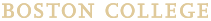Grubhub Mobile Ordering
Skip the line with Grubhub at the following locations: Legal Grounds, CoRo Cafe, The Market, Tully Cafe, Addie's, The Chocolate Bar, Eagle's Nest, Hillside, and BC Bakery. Pay with Dining Bucks, Flex Bucks or a credit card.
Download the Grubhub app:
How to Use Grubhub
BC Dining partnered with Grubhub to offer pre-order pickup from dining locations on campus. To get started:
- Download the Grubhub app (available for Apple and Android)
- Select Boston College under Campus Dining
- Add your Eagle ID info
Now you’re all set to use your Dining Bucks, Flex Bucks, or credit card as a form of payment to buy your next meal!
Download Grubhub:
Grubhub FAQs
You and your parents can add funds immediately through the Agora Portal. The University accepts e-checks (electronic withdrawal from your checking or savings account), Visa, or MasterCard. You may also charge up to $100 against your student account if your account is paid in full.
While we strongly encourage the use of reusable containers to reduce waste, Grubhub is a third-party platform which means we are currently unable to offer the same discounts for online orders as we do for in-person transactions.
We are exploring ways to offer incentives for choosing G2G when ordering through Grubhub.
Even without a discount, choosing G2G reusable containers makes a significant impact in reducing waste. We hope you will continue to choose to reuse and we thank you for your commitment to a more sustainable future.
Yes! You can check your balances under Account > Payments > Eagle Card.
Grubhub + Green2Go with ReusePass
Grubhub is integrated with ReusePass, which means you can select Green2Go reusable containers when ordering made-to-order menu items with your Grubhub app.
Here's how:
- Begin your order in your Grubhub app
- Select Green2Go reusable container (ReusePass) option when adding to your order.
- If this is your first time choosing G2G with Grubhub, you will be asked to join or sign in to verify your ReusePass account. Click "Go to ReusePass" and enter your phone number tied to your ReusePass and Grubhub account.
- Complete your order on Grubhub and check out.
- Behind the scenes, a BC Dining staff member will scan your ReusePass QR code and the container's QR code. We do all the scanning for you!
- Pick up and enjoy your waste-free Grubhub order and return containers within three days at a designated location.