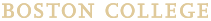WellTrack is a self-help program that students can use to address stress, anxiety, and depression before these issues get to the point of needing therapy or other mental health services. WellTrack's tools can also be used as an adjunct to therapy.
WellTrack provides evidence-based tools that are easy to use and effective.
WellTrack is a secure and anonymous way for users to assess their personal well-being and quickly gain access to resources tailored to help them make progress in changing thoughts and behaviors that are not working for them. Some of the specific tools WellTrack offers are videos, relaxation exercises, mood-tracking tools, and written exercises to help raise awareness and work on addressing unhelpful thought patterns.
How to Access WellTrack
Access to WellTrack is provided by University Counseling Services and is readily available to all BC community members. WellTrack is available online at https://bostoncollege.welltrack-boost.com/.
MoodCheck, the companion mobile app to WellTrack, provides users with a quick and easy way to check their mood while on the go.
You only need the access code, BCWelltrack, to use this service for free.
To Create an Account:
- Go to https://bostoncollege.welltrack-boost.com/
- Click on sign up
- Use your BC email address or the non-BC email account
- If prompted, Enter your access code: BCWelltrack, and create an account.
- Watch for an email from support@welltrack.com to confirm your account.
- You are now logged in and ready to begin your course