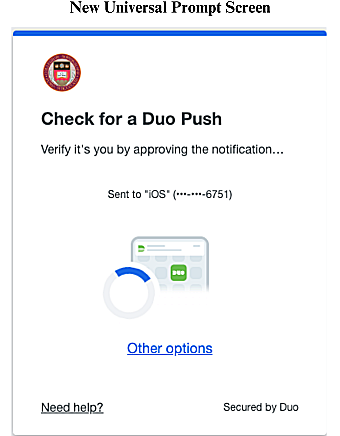
New look for BC's 2-step verification
Beginning March 18, members of the Boston College community will see changes to the two-step authentication process used in accessing their BC-affiliated accounts on the Agora portal.
Instead of being prompted by the BC-branded verification screen, users will be introduced to the “Duo Universal Prompt” screen. The new prompt was created by Cisco Duo and is an outgrowth of Cisco Systems’ 2018 acquisition of Duo Security, which produces the access management tools used by BC.
With the new update, the system remembers the user’s last-used authentication method, streamlining the log-in process and eliminating the need for users to manually select their preferred option. Text messages sent during authentication now include only one passcode, and the URL of the web page displaying the Duo prompt has shifted to duosecurity.com.
While the new prompt will have a front face that appears different, Duo will maintain its system of managing devices at bc.edu/manage2step. For those who use the Duo Mobile App on their smartphones, no changes or updates will need to be made by the user.
“All multi-factor functions used by BC will still be there after the change, and additional features associated with the new interface may be enabled by BC in the future,” said David Escalante, director of computer security and policy.
The University’s Information Technology security team advises BC community members to be wary of any attempt to mimic the authenticating notifications of Duo’s two-step prompts. Call 617-552-HELP (4357) or email security@bc.edu with any concerns or questions.