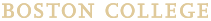Human Resources
Health and Well-being
From smoking cessation tips to mindfulness sessions, BC offers a range of programs to help faculty and staff understand, improve, and maintain their health.
Children's Center
The Children's Center provides high-quality preschool and daycare for children of faculty, employees, and graduate and undergraduate students.
Employee Development
Employee Development offers a range of workshops, services, and resources to help BC employees learn new things, improve job performance, and reach their full potential.
BC Benefits
BC supports employees through salary, health, dental, and many other benefits.