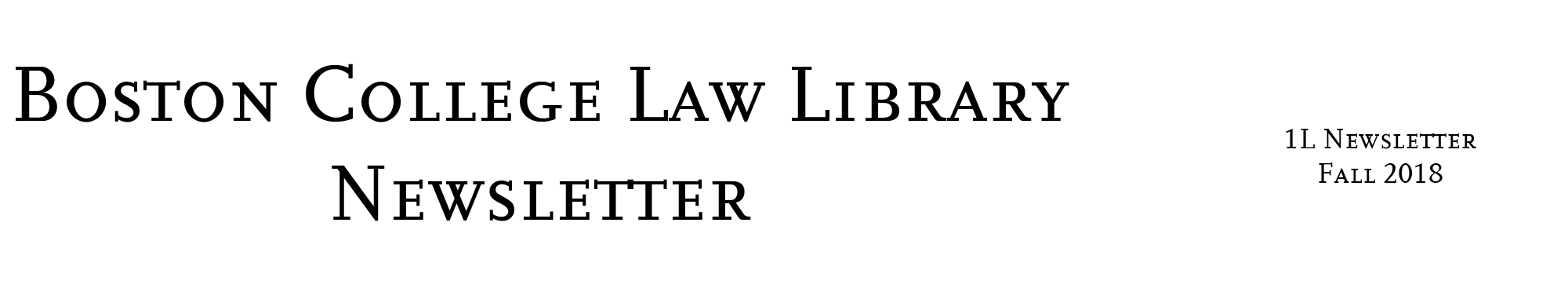Professor and Associate Dean for Information and Technology Services, Law School
Welcome Class of 2021!
Welcome to the Boston College Law Library!
The start of the semester is exhilarating and sometimes nerve-racking. The Law Library is here to help you navigate the journey. It is a bright beginning and we all seem to have a reinvigorated spring in our step.
This newsletter is one way in which the Law Library provides you with information about services and collections. We hope you will discover that the library is a friendly and comfortable place to study, research the law, work with classmates, and sit quietly and read. We are here to help you find and use materials here in the library and in electronic formats through the library's website and other electronic access points. If you have questions about retrieving or using printed or digital resources, or about library policies, please ask for help at the Information Desk or use our “Chat with a Librarian” link on the Law Library homepage.
In an effort to continue to make the Law Library a comfortable space for students to study and learn, we have added several new resources for students, including two additional KIC scanners (which brings the total number of scanners to three) and a 24-hour study space. Further information about how best to take advantage of these, and other, resources is provided in the pages below.
Finally, please keep in mind that the Law Library has a Contemplation/Meditation Room (Room 427) for individual meditation and contemplation breaks. If you are interested, please consider joining the weekly meditation group. We sit, breathe, and meditate together from 12:30 to 1:00 p.m. every Thursday in Room 427 in the Law Library. Also, watch for “pop-up” meditation sits that will be announced via email.
We welcome your suggestions and look forward to meeting and working with each of you over the next three years. On behalf of the library and technology resources staff I welcome you and hope that we get to know each other over the next three years.
Peace,
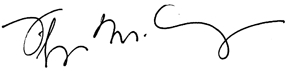
Filippa Marullo Anzalone
Professor of Law
Associate Dean for Library & Technology Services
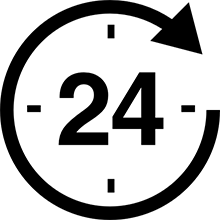
24-Hour Study Space
Don't forget—the Lutch Learning Center, Law Library Room 300, is available as a 24-hour study space. The Lutch Learning Center can be accessed from the corridor on the 3rd floor outside the Law Library from 11:45 pm - 7:30 am. This is a great option for you night owls and early birds!
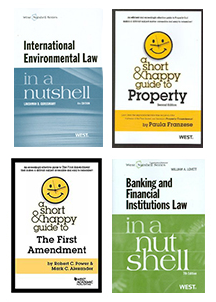
Online Study Aids Access
The BC Law community has access to West Academic study aids through the Law Library! Take advantage of the complete access you get to these electronic resources that can clarify the elements of a cause of action in an intentional tort, quiz you on the differences between personal and diversity jurisdiction before your civ pro exam, and help you navigate the waters of drafting a good brief in Law Practice I & II.
Point your browser to the Law Library List of Databases to get started. Read more about access in this Legal Eagle blogpost!

Rare Book Room-Fall Exhibit
We have a new exhibit on display in the Daniel R. Coquillette Rare Book Room for the fall semester featuring additions to the collection over the past three years or so. From heavily annotated books to law library catalogs to a writ filed by James Otis Sr. to collect his legal fees, our special collections are growing in interesting ways.
One of the most fascinating additions, a gift mediated by Dan Coquillette, is a 1796 statement of account between a Sturbridge blacksmith and another individual in which a debit is listed for "one black man," against a credit for a sorrel horse. It would provide a unique lens through which a student could examine the legal status of people of color in the Commonwealth, even after the effective legal abolition of slavery in Massachusetts.
Take a look at the exhibit webpage for some highlights. Please come visit in person when you get a chance! Keep in mind that the Rare Book Room is open to students as a quiet study space (no food and drink) from 9 am – 5 pm, Monday through Friday. Bring your laptop and a hoodie, and enjoy being in such a beautiful space as you study.

Westlaw, LexisNexis, Bloomberg Password Activation
SOME ACTION REQUIRED
The databases you will be using the most in law school—Lexis, Westlaw, and Bloomberg Law—are all accessed by personal password. You received personal activation codes for all three services in a Law Reference email on August 22. Please note that your activation codes will expire soon! Don’t wait until you have an assignment that requires you to use one of these services to find out your registration code expired. If you have not already done so, sign up for all three services today! Need help with the activation? Stop by the Information Desk, write to lawref@bc.edu, or click on the “Chat with a Librarian” link on the Law Library home page ( www.bc.edu/lawlibrary ) and we can assist you.

New York Times, Wall Street Journal, Financial Times
BC Law Library provides personal digital subscriptions to the NEW YORK TIMES for students, faculty, and staff of the Law School.
Everyone in the BC Law School community received a “Welcome” email from the NEW YORK TIMES in September with instructions on how to sign up for a personal digital subscription as part of BC Law Library’s group account. PLEASE NOTE: if you have signed up for this in the past, you can IGNORE this email invitation from the Times. Your account is still active and your access should continue uninterrupted.
For those of you who are new to BC Law and would like to sign up for a free account, just follow the instructions in the “Welcome” email. (IMPORTANT: your email address must be in firstname.lastname@bc.edu format.) You will get an email back from the Times prompting you to create a password. It’s as simple as that!
If you do not receive this Welcome email from the Times—whether you’re new to BC Law this fall or have been around for a while—and you want to set up a subscription, let me know. I can help with that.
ALSO: The University Libraries offer similar digital access to both the WALL STREET JOURNAL and the FINANCIAL TIMES. You can set up and access your personal accounts for these publications by following the links below:
• Financial Times
• Wall Street Journal
You can also access these publications from the Law Library’s homepage. Click on “All Law Library Databases”, and then search for either or both titles.
Any questions—or any problems with your digital subscriptions at any time—please let me know! Deena Frazier, Collection Services Librarian.

Achieving Mindfulness Through a Regular Meditation Practice
Mindfulness is a hot topic lately, and there are good reasons to practice mindfulness in our daily lives. Mindfulness means being awake in the present moment, being aware, not judging, not dwelling on the past or worrying about the future. When we are mindful, we experience life as it happens.
Meditation is one way to become more mindful. It is like going to the gym to improve our physical capability and cardiovascular power. Meditation is a habit that helps one to become more mindful.
Regular meditation is known to ease stress levels, improve cognition, and encourage compassion. If the idea of developing a meditation practice and becoming more mindful intrigues you, please consider participating in the Law School’s meditation sessions. Every Thursday from 12:30 to 1:00 p.m., we hold a group sit in the Law Library’s Contemplation & Meditation Room (Room 427). The group sits are open to complete beginners, veteran meditators, and anyone wishing to benefit from a meditation break near the middle of the week.
We begin at 12:30 p.m. and normally spend a few minutes on introductions, read a poem or other inspirational reading, do some breathing exercises, and conclude by meditating for about 15 minutes. There is no obligation to attend every week, but we welcome regular attendees.
The Contemplation & Meditation Room (Room 427) is open during Law Library hours for individual meditation and silent contemplation sessions and is equipped with floor pillows and ample seating. Please maintain a respectful silence while you are in the room. It is a cell-phone-free and study-free zone.
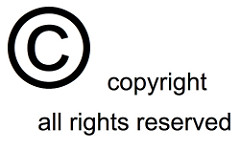
Ethical Use of Scanners and Copyright Concerns
Dear BC Law Students,
We have observed that some students are scanning books, casebooks, and other course reserve materials in their entirety. BC Law School students are held to ethical standards set out in the BC Law Student Handbook. These standards are designed to instill ethical and responsible behavior. Theft of copyrighted content by scanning an entire text is a violation of both U.S. Copyright law and the BC Law Student Handbook. Moreover, as law students, you are in training to enter the legal profession, a profession that is self-regulated by a code of ethics. Legal ethical standards are strictly upheld and enforced. We therefore ask you to consider whether your use of scanning equipment conforms to such standards.
The Law Library provides 3 KIC scanners for users. Scanners make copying easy and free—and also make it easy to violate U.S. copyright law and the BC Law Student Handbook. In general, when scanning copyrighted material, you may scan only as much as is allowed under fair use exceptions to Title 17 of the U.S. Code. Figuring out what that means can get complicated, but here are some tips to help keep you on the right side of the law as you pursue your legal education:
Most likely legal
• Scanning a chapter or short section of any book for your personal, educational use
• Scanning today’s reading from course reserves because you forgot your copy of the book
• Scanning your own copy of a book because you would rather read it on your computer and the publisher does not sell an electronic version
Most likely not legal
• Scanning an entire book, either all at once or over the course of a semester
• Using the scanner and course reserves to avoid buying the textbook
• Sharing scans that you have made with other students
Remember... U.S. copyright law (Title 17, U.S. Code) governs the making of reproductions of copyrighted material. The person using the Law Library’s scanning equipment is responsible for any infringement. Also, excessive scanning creates long lines at the scanners, stresses the scanning equipment, and imperils the Law Library’s capacity to provide this service to you, our valued users. Lastly, if your class allows an open book exam, you will need your own textbook to use during the exam.
Thank you for reading this. With all good wishes for your success and a thriving law school career,
The Law Library Staff

Boston College Law Library Student Computing Help Center (Law Library 205)
Check out our website for detailed computing information.
The Administrative and Technology Resources (ATR) department provides technology support services to currently enrolled BC Law students in the Student Computing Help Center located in the Law Library, Room 205.
FALL 2018 HOURS
| Monday: | 10:00 a.m. – 1:00 p.m. | 2:00 p.m. – 4:00 p.m. |
| Tuesday: | 10:00 a.m. – Noon | 1:00 p.m. – 4:00 p.m. |
| Wednesday: | 9:00 a.m. – Noon | 1:30 p.m. – 4:00 p.m. |
| Thursday: | 9:00 a.m. – 1:00 p.m. | 1:30 p.m. – 5:00 p.m. |
| Friday: | 9:00 a.m. – Noon | 1:30 p.m. – 4:00 p.m. |
The Help Center will be closed on official University holidays. Hours are subject to change.
EMERGENCY & AFTER HOURS HELP
Emergency & After Hours Help: BC Law students with serious computer problems (involving the potential loss of data), may contact ATR anytime during library business hours to schedule an appointment. Phone: (617) 552-2604, e-mail: atrinbox@bc.edu. Students requiring assistance during evening or weekend hours should call 617-552-HELP or seek help at the Technology Help Center located in the O’Neill Library building on the Chestnut Hill Campus.