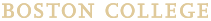ITS Accessibility Goals
Information Technology Services (ITS) at Boston College strives to provide a barrier-free technology environment to all members of the University community consistent with the Americans with Disabilities Act (ADA) section 504 and subsequent amendments.
One area of this commitment applies to the application of Universal Design for Learning (UDL) principles to technology solutions. UDL is a framework for curriculum design that gives all individuals equal access and opportunity to learn.
In support of these efforts, we are committed to:
- ITS web development work that is high-quality and accessible.
- Ensuring the needs of all individuals are considered before technology solutions are implemented, rather than after the fact.
- Working closely with the Provost and the Student Affairs Disability Services Offices in their mission to assist students with disabilities.
- Partnering with the Boston College community, assisting with the review and development of accessibility solutions for new and existing technology services.
- Collaboration through a network of accessibility coordinators who will maintain our commitment to Universal Design.
Our assistance includes accessibility consultation services, workshops and training. ITS staff monitors website compliance, working with the University’s website owners to ensure current and future website content is accessible.
Our campus technology continually evolves, and we are developing a set of guidelines for ensuring IT accessibility based upon widely accepted standards and guidance to reflect the fundamental principles of equal opportunity.
ITS Accessibility Guidelines
- Planning and Procurement
- Contact BC Procurement Office for accessibility guidelines for software purchases.
- Contact ITS Web Technology to arrange an accessibility review of your application.
- New applications should consider accessibility in the design phase. The principles of Universal Design should be incorporated into development efforts.
- Accessible content
- Web sites
- Web content editors should attend a training session on Web Accessibility, which will provide specific requirements, including:
- Proper use of alternative text to describe images
- Proper semantic structure (title tags, heading tags, use of lists)
- Ensuring web links make sense out of context
- Proper use of alternative text to describe images
- Web content editors should attend a training session on Web Accessibility, which will provide specific requirements, including:
- Media
- Video files should contain proper subtitles
- Audio scripts should be included in videos
- Ensure accessible media player technology is available
- Video files should contain proper subtitles
- Documents
- MS Word, EPUB and PDF documents should be aligned with standards and created using best practices such as use of headings, proper use of tables, bulleted lists, high contrast fonts and colors and proper conversion between formats.
- Web sites