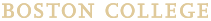Whether a class is held in person or online, the technology tools below can help instructors enhance their teaching, share materials, and increase engagement. The CTE provides support for getting started with these tools and exploring options for their pedagogical use.
Canvas is a Learning Management System (LMS) designed to help faculty share course content, administer and grade assignments, and manage asynchronous interactions such as online discussions. A course site is provided for every course at BC, and students and instructors are automatically enrolled.
How Can It Help My Class?
For Instructors
- Provides a space for you to organize course content and structure student interaction in a way that suits your learning goals and teaching practice
- Makes course structure visible to students, reducing cognitive load and helping them stay on track
For Students
- Provides a single, central location for course material and communication
- Introduces a standard set of tools that are used across campus, reducing the amount of new technology students have to learn from class to class
Getting Started
- Instructor Quickstart Guide
- Instructor In-depth Canvas Resources
- Student Canvas Guide
- Contact centerforteaching@bc.edu with questions about using Canvas in your teaching.
- Contact BC LMS Support if you are having technical issues using Canvas.
Panopto allows instructors to create recordings of lectures or presentations, including audio, video and screen content, and share them with students in Canvas. Panopto lecture capture is available in technology-equipped classrooms, while personal capture recordings can be made on your personal laptop.
How Can It Help My Class?
For Instructors
- Lecture capture encourages students to focus on engaging in class rather than note-taking and provides a means for absent students to review missed material
- Personal capture provides a means for conveniently recording tutorials or lectures if you are “flipping” the classroom and plan for active discussion and engagement during class time
- Both types of recordings provide analytics to track student viewing, and integrate easily into Canvas so they are contextualized by other course content.
For Students
- Allows students to rewatch the material as often as they like with additional navigational aids like headings and notes that can further support learning
- Assignments feature enables students to demonstrate their knowledge with a multimedia presentation
Getting Started
- Overview of personal capture and lecture capture
- For technology support, contact your TC
- For teaching support, email centerforteaching@bc.edu
Poll Everywhere is a web-based personal response system that enables students to use any internet-connected device to respond to instructor questions. This tool can be used to engage students synchronously (both in-person and online) or student responses can be collected asynchronously.
How Can It Help My Class?
For Instructors
- Provide immediate feedback about how well students understand the course material.
- Use to take attendance, give quizzes, and assess participation.
- Create anonymous polls to gather honest opinions about sensitive topics.
For Students
- Allows students to share their thoughts and see what other classmates have submitted.
- Gives students an opportunity to check their own understanding of the course material.
- Fosters increased student engagement and increases the involvement of those students who typically remain quiet.
Getting Started
- Email centerforteaching@bc.edu to request a Poll Everywhere account.
- Poll Everywhere Documentation
- Poll Everywhere Guide for Students
To accommodate students participating remotely, as well as students in the classroom, we recommend not using iClickers this academic year. Please contact centerforteaching@bc.edu with any questions or concerns.
Zoom is a virtual conferencing tool that allows instructors and students to meet in real time through audio and video. It also supports screen sharing and small group interaction through break-out rooms. Zoom sessions can be recorded so students who can’t be present can view them afterward.
How Can It Help My Class?
For Instructors
- Allows meeting when circumstances prevent in-person gathering
- Provides an alternative meeting space for activities or conversations that might be difficult to achieve in a socially distanced classroom
- Supports immediate exchange and in-the-moment clarifications
- Grants real time insight into student understanding
For Students
- Supports community building at a time when students need connection
- Allows for regularly scheduled sessions that can provide structure and accountability
- Encourages a sense of social presence that motivates learning
Getting Started
- Overview for instructors
- Synchronous teaching considerations
- Guide for participants/students
- For technology support, contact your TC
- For teaching support, email centerforteaching@bc.edu
Perusall is a collaborative annotation tool that turns individual reading and viewing assignments into engaging collective learning activities. Integrated with Canvas, Perusall allows instructors to share readings and videos with students, who then work together to annotate and comment on the material.
How Does It Work?
How Can It Help My Class?
For Instructors
- Ensures that students come to class prepared and having thoroughly reviewed the material
- Supplies insight into students’ engagement with course material outside of class
- Provides analytics that allow the instructor to better address common misconceptions and difficult concepts
For Students
- Fosters collaborative and text-based engagement with course material
- Provides space to actively engage with content and share questions
- Lays the groundwork for more meaningful in-class engagement and deeper learning
Getting Started
- Faculty Guide to Using Perusall
- Communication with Students About Perusall
- E-mail centerforteaching@bc.edu with any questions about using Perusall in your teaching